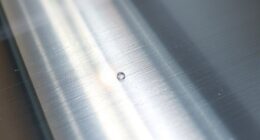Looking for the best smart light switch kits for 2025? I recommend options like the Kasa Smart 3-Pack, Lutron Caseta kits, and Suraielec for reliable, easy installation, and broad ecosystem compatibility. Many support voice control, scheduling, and multi-way setups, making your home smarter and more convenient. If you want to discover more about these top picks and what suits your needs, keep exploring — the perfect switch is just ahead.
Key Takeaways
- Compatibility with major ecosystems (Alexa, Google Assistant, Apple HomeKit, SmartThings) ensures seamless integration and automation.
- Many models support easy DIY installation with minimal wiring, ideal for quick upgrades.
- Features like dimming, scheduling, and scene linking enhance lighting control and customization.
- Certification standards (UL, FCC) guarantee safety, reliability, and firmware updates for security.
- Options range from neutral-wire requiring switches to hubless designs, fitting various home wiring setups.
Kasa Smart Light Switch HS200P3, 3-Pack

If you’re looking to upgrade your home with reliable, easy-to-install smart switches, the Kasa Smart Light Switch HS200P3 3-Pack is an excellent choice. It’s UL-certified, works with Alexa and Google Assistant, and connects via 2.4 GHz Wi-Fi. Designed for single-pole setups, it requires neutral wiring and supports up to 15 A. The switch offers seamless on/off control, scheduling, and automation routines, all manageable through the intuitive Kasa app. Installation is straightforward for those familiar with electrical wiring, and the pack provides great value. While it doesn’t support dimming, its reliability and compatibility make it a top pick for home automation.
Best For: homeowners seeking a reliable, easy-to-install smart switch compatible with voice assistants and existing Wi-Fi networks.
Pros:
- Seamless integration with Alexa and Google Assistant for voice control
- Easy DIY installation with app-guided setup and clear instructions
- Durable, reliable operation with stable Wi-Fi connectivity and automation features
Cons:
- Requires neutral wiring, which may not be available in older homes
- No dimming capability, limiting lighting control options
- Potential connectivity issues after network changes or router updates
Kasa Smart 3-Way Switch HS210 Kit

Looking for a reliable smart switch kit that seamlessly controls multiple switches in your home? The Kasa Smart 3-Way Switch HS210 Kit fits the bill perfectly. It requires a neutral wire and operates on 2.4 GHz Wi-Fi, making setup straightforward with the Kasa or Tapo app. This kit supports both 3-way and single pole configurations, ideal for staircases or garages. You can control lights remotely, set schedules, or turn them on and off with your voice via Alexa or Google Assistant. UL certified for safety, it’s trusted by over 4 million users and offers dimming features for a customizable lighting experience.
Best For: Homeowners seeking a reliable, easy-to-install smart switch kit that offers remote control, scheduling, and voice compatibility for multiple switch configurations.
Pros:
- Supports both 3-way and single pole lighting setups, ideal for various home applications
- App-guided installation with step-by-step instructions simplifies setup process
- Compatible with Alexa and Google Assistant for hands-free voice control and remote operation
Cons:
- Requires neutral wiring, which may not be available in all homes
- Limited to 2.4 GHz Wi-Fi networks; not compatible with 5 GHz bands
- Dimming feature may not be suitable for all types of bulbs or fixtures
Kasa Smart 3-Way Dimmer Switch Kit

The Kasa Smart 3-Way Dimmer Switch Kit stands out as a top choice for those seeking precise lighting control in multi-switch setups. It replaces traditional 3-way switches in areas like living rooms and hallways, supporting dimming from 1% to 100% via the app or voice commands. Compatible with Alexa, Google Assistant, and SmartThings, it offers seamless integration—though it doesn’t support Apple HomeKit yet. Installation is straightforward with app guidance, but requires a neutral wire and attention to wiring details, especially in older homes. With features like scheduling, scene setup, and adjustable motion sensors, it’s a versatile, reliable option for enhancing your smart lighting experience.
Best For: those seeking a reliable, customizable smart dimmer switch for multi-switch setups in living rooms, hallways, and stairways who prioritize seamless app and voice control compatibility.
Pros:
- Supports precise dimming from 1% to 100% via app and voice commands
- Compatible with Alexa, Google Assistant, and SmartThings for easy smart home integration
- Easy to install with clear app guidance, suitable for controlling multiple switches in 3-way configurations
Cons:
- Does not currently support Apple HomeKit, limiting ecosystem compatibility for some users
- Requires a neutral wire and may need deeper back boxes, which can be challenging in older wiring setups
- Motion sensors can be overly sensitive or have timer discrepancies, affecting automation reliability
Suraielec Wireless Light Switch and Receiver Kit

The Suraielec Wireless Light Switch and Receiver Kit stands out as an excellent choice for anyone seeking a hassle-free installation without rewiring existing electrical systems. It’s easy to set up, requiring only a neutral wire, and the relay receiver fits into standard control boxes. Compatible with most lamps and fixtures up to 15A, it supports indoor and outdoor lighting. The kit includes a portable remote, making it perfect for mobility challenges. Its dynamic coding prevents interference, so multiple sets can operate independently. With a range of up to 100 feet and weatherproof design, this system offers flexible, reliable control for any space.
Best For: individuals or homeowners seeking an easy, wire-free lighting control solution that is suitable for indoor and outdoor spaces, especially those with mobility challenges.
Pros:
- Easy to install with no wiring required, fitting into standard control boxes.
- Wireless remote and dynamic coding prevent interference, supporting multiple independent sets.
- Weatherproof receiver allows versatile placement both indoors and outdoors with a range of up to 100 feet.
Cons:
- Requires a neutral wire for installation, which may not be available in all setups.
- Compatible with fixtures rated at 15A/1875W, limiting use with higher wattage devices.
- May need additional transmitters or receivers for expanded control, increasing overall cost.
Kasa Smart Dimmer Switch 3-Pack

If you’re seeking a reliable, no-hub smart dimmer switch kit for multiple rooms, the Kasa Smart Dimmer Switch 3-Pack is an excellent choice. It works with neutral wiring and connects on a 2.4 GHz Wi-Fi network, making setup straightforward with the Kasa or Tapo app. The switches allow you to adjust brightness from 0% to 100%, control lights via button or app, and set schedules for customized lighting. Compatible with Amazon Alexa and Google Assistant, you can control your lights hands-free or remotely from anywhere. UL certified for safety, this pack offers a cost-effective way to upgrade multiple rooms effortlessly.
Best For: homeowners or renters seeking an easy, reliable way to upgrade multiple rooms with smart dimming control without needing a hub.
Pros:
- Easy app-guided setup compatible with Kasa and Tapo apps
- Supports voice control via Amazon Alexa and Google Assistant
- No hub required, works directly on 2.4 GHz Wi-Fi, UL certified for safety
Cons:
- Requires neutral wiring, which may not be available in all homes
- Electrical knowledge recommended for installation, may need professional help
- Limited to 2.4 GHz Wi-Fi networks, not compatible with 5 GHz networks
GHome WiFi Smart Light Switch with App Control

For those seeking a reliable and easy-to-use smart switch, the GHome WiFi Smart Light Switch with App Control offers a standout option. It connects directly to your Wi-Fi without a hub, supporting 2.4GHz networks. Compatible with Alexa and Google Assistant, you can control your lights hands-free or set schedules for automation. The switch features a simple installation process, with clear app prompts and firmware updates to guarantee top-notch performance. It’s UL and FCC certified, emphasizing safety and quality. While it doesn’t work with smart bulbs, it’s perfect for remote control and group management of multiple switches, making your home smarter and more convenient.
Best For: homeowners seeking a reliable, easy-to-install smart switch compatible with voice assistants and automation without needing a hub.
Pros:
- Easy installation with clear app prompts and firmware updates for optimal performance
- Supports remote control and group management via the GHome App for multi-room automation
- Certified with UL and FCC standards, ensuring safety and quality
Cons:
- Compatible only with neutral wire single-pole switches, limiting installation options
- Does not support 5G Wi-Fi networks, which may be a limitation for some users
- Not compatible with smart bulbs, so it requires traditional lighting fixtures
TP-Link Tapo 3-Way Smart Dimmer Switch Kit
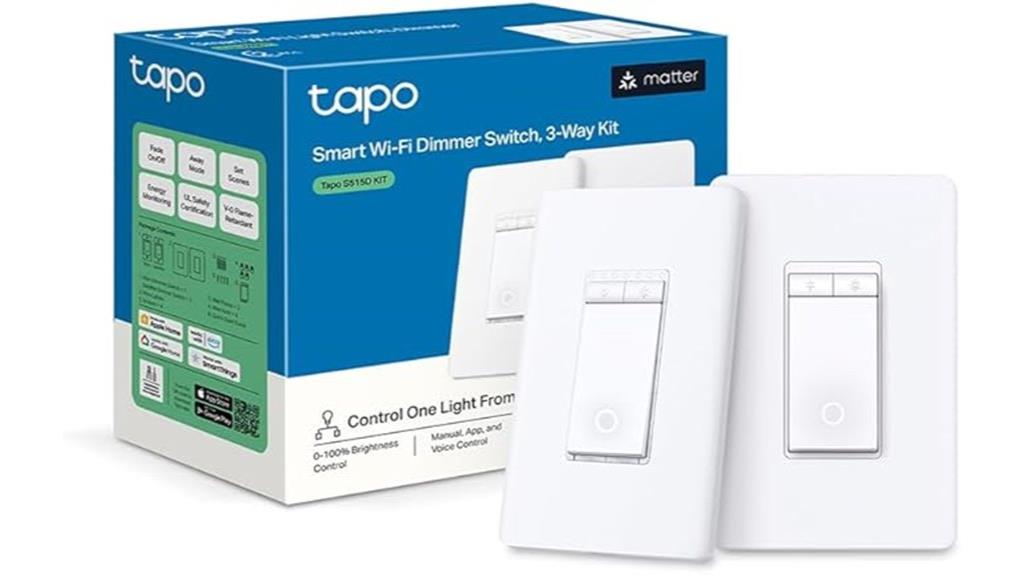
Among the top smart light switch kits, the TP-Link Tapo 3-Way Smart Dimmer Switch Kit stands out for its seamless integration across major smart home platforms like Alexa, Apple HomeKit, and Google Home. It’s Matter-certified, supports full dimming from 0-100%, and works with energy-efficient LEDs and incandescent bulbs. The kit includes two switches, wall plates, and easy-to-follow instructions, making installation straightforward—though a neutral wire is required. Users love controlling their lights via app, voice, or manual switches, with features like scheduling, energy monitoring, and fade effects. Its reliability and compatibility make it an excellent choice for upgrading multi-location lighting setups.
Best For: homeowners seeking a versatile, easy-to-install smart dimmer switch kit compatible with major platforms like Alexa, Apple HomeKit, and Google Home for multi-location lighting control.
Pros:
- Seamless integration with popular smart home ecosystems including Alexa, Apple HomeKit, and Google Home
- Full dimming control from 0-100% with fade effects and scheduling options
- Easy installation with comprehensive kit that includes wall plates and wiring accessories
Cons:
- Requires a neutral wire for installation, which may not be available in all homes
- Some users have reported issues with faulty units, emphasizing the need for verified products
- App interface for automation and scheduling could be improved for more intuitive use
Lutron Caseta Smart Light Switch Kit with Wall Plate and Hub
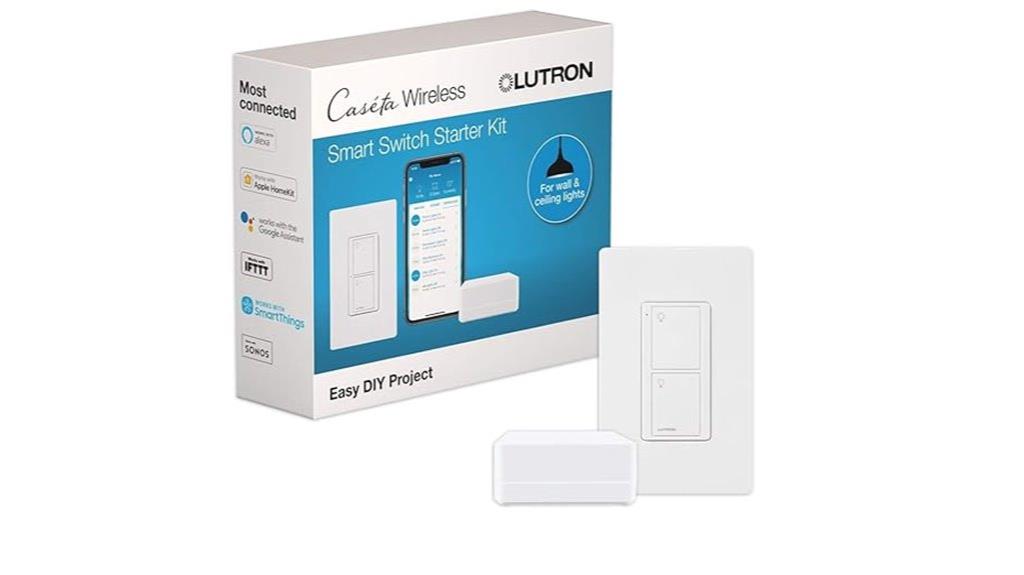
The Lutron Caseta Smart Light Switch Kit with Wall Plate and Hub stands out as an excellent choice for homeowners seeking reliable, easy-to-install smart lighting. It includes a smart switch, a hub, and a wallplate, supporting both single-pole and 3-way setups with a 5 Amp capacity. Compatible with Alexa, Apple HomeKit, and Google Home, it offers seamless voice control and smart automation. The hub operates without Wi-Fi, ensuring dependable connectivity. You can manage your lights remotely via the app, creating scenes, schedules, and automation. Installation takes about 15 minutes, with step-by-step guides and support, making it accessible even for DIY enthusiasts.
Best For: homeowners seeking a reliable, easy-to-install smart lighting solution compatible with popular voice assistants and smart home systems.
Pros:
- Easy installation with step-by-step guides and quick setup in about 15 minutes
- Compatible with Alexa, Apple HomeKit, Google Home, and more for seamless voice control
- Operates without Wi-Fi, ensuring reliable connectivity and smart automation
Cons:
- Requires a neutral wire for installation, limiting compatibility with some older homes
- Supports only up to 5 Amp capacity, which may not suit high-wattage fixtures
- Second switch via Pico remote sold separately, adding additional cost for multi-switch setups
Kasa Smart 2-Gang Wi-Fi Light Switch (HS200-2)

If you’re looking to upgrade your home lighting with a sleek, dual-control solution, the Kasa Smart 2-Gang Wi-Fi Light Switch (HS200-2) stands out as a top choice. It features two switches controlling different circuits, providing a clean flush look that blends form and function. Easy to install with the Kasa or Tapo app, it typically takes under 30 minutes—though a neutral wire is required. Compatible with Alexa, Google Assistant, and SmartThings, it offers remote control, schedules, and security modes like “Away Mode.” While size and regional electrical box compatibility can be concerns, overall, it’s an affordable, reliable way to enhance your smart home lighting.
Best For: homeowners seeking a sleek, dual-control smart switch for standard single pole wiring who want easy installation, remote access, and integration with voice assistants.
Pros:
- Easy guided installation via app with step-by-step wiring diagrams.
- Compatible with Alexa, Google Assistant, and SmartThings for seamless voice control.
- Supports scheduling, timers, and security modes like “Away Mode” for convenience and security.
Cons:
- Requires a neutral wire and is not suitable for 3-way switch configurations.
- Size and box compatibility issues in certain regions due to non-standard electrical box sizes.
- Setup may be complicated by app bugs or firmware loops, requiring troubleshooting.
Kasa Apple HomeKit Smart Light Switch 3-Pack

The Kasa Apple HomeKit Smart Light Switch 3-Pack offers a seamless way to integrate your home lighting with your Apple ecosystem, making it a top choice for Apple users seeking reliable automation. It supports Apple HomeKit, allowing you to control lights effortlessly via Siri, with additional compatibility for Alexa and Google Assistant. Installation is straightforward thanks to app-guided setup, though it requires a neutral wire and a standard wall plate. You can remotely control and monitor your lights through the Kasa app, set schedules, and enable security features like Away Mode. UL certified and hub-free, this pack provides a reliable, versatile solution for smarter lighting.
Best For: Apple users seeking seamless smart lighting control integrated with their ecosystem and voice assistants.
Pros:
- Supports Apple HomeKit for native integration with Apple devices and Siri.
- Compatible with Alexa and Google Assistant for versatile voice control options.
- Easy app-guided installation with no complex wiring required, plus remote control via the Kasa app.
Cons:
- Requires a neutral wire for installation, which may not be available in all homes.
- Needs a stable 2.4GHz Wi-Fi connection for optimal performance.
- Apple HomeKit remote control functions require additional Apple devices like HomePod or Apple TV.
TREATLIFE Smart Light Switch, 4 Pack

Ideal for homeowners seeking a straightforward upgrade, the TREATLIFE Smart Light Switch, 4 Pack, offers reliable on/off control without the complexity of dimming features. It’s compatible with single-pole setups and requires a neutral wire for installation. It works on 2.4GHz WiFi networks, so no 5GHz support here. The switch is easy to install with clear instructions and includes standard screwless wall plates. You can control your lights via voice commands with Alexa, Google Assistant, or SmartThings. Plus, manage them remotely through the Smart Life app, set schedules, and create automations, making your home more convenient and secure.
Best For: homeowners seeking a simple, reliable smart switch for single-pole lighting control without dimming features.
Pros:
- Easy installation with clear instructions and standard wall plates
- Compatible with voice assistants like Alexa, Google Assistant, and SmartThings
- Allows remote control, scheduling, and automation via the Smart Life app
Cons:
- Supports only single-pole setups, not suitable for 3-way circuits
- Does not support dimming functions
- Requires a neutral wire for installation and only works on 2.4GHz WiFi networks
Lutron Caseta 3-Way Smart Dimmer Light Switch Kit

For homeowners seeking reliable smart lighting control without the hassle of complex wiring, the Lutron Caseta 3-Way Smart Dimmer Light Switch Kit stands out. It includes a Pico Remote, bracket, and LED dimmer switch, requiring no neutral wire—ideal for any home. Compatible with Lutron’s hub, it supports schedules, scenes, voice control via Alexa, Siri, and more, even during WiFi outages. Installation is straightforward, taking about 15 minutes for a 3-way setup, with helpful walkthroughs and support. Its micro-processor technology guarantees smooth dimming of LED bulbs, offering precise control and customization for a smarter, more convenient home lighting experience.
Best For: homeowners seeking easy-to-install, reliable smart lighting control that works without neutral wires and integrates seamlessly with major voice assistants.
Pros:
- No neutral wire required, suitable for homes of any age
- Supports multiple control methods including schedules, voice commands, and manual switches
- Easy 15-minute installation with comprehensive support and walkthroughs
Cons:
- Requires a separate Lutron hub (sold separately) for full smart features
- Wallplate sold separately, which may be an additional purchase
- Limited to compatible smart home ecosystems and may not support all third-party devices
Lutron Caseta Deluxe Smart Light Switch Kit

If you want a reliable smart switch kit that seamlessly integrates with multiple smart home systems, the Lutron Caseta Deluxe Smart Light Switch Kit stands out. It includes two switches, a smart hub, a Pico remote, a wall plate adapter, and a white wallplate, all compatible with Alexa, Apple HomeKit, Google Home, Ring, Sonos, and Samsung. The hub operates independently of Wi-Fi, ensuring stable connectivity. You can control multiple lights, create scenes, schedule timers, and even use geofencing. Installation is quick, taking about 15 minutes, and support is available if needed. It’s a versatile, dependable choice for a smarter home.
Best For: homeowners seeking a reliable, easy-to-install smart lighting solution that integrates seamlessly with multiple smart home platforms and offers customizable control options.
Pros:
- Compatible with Alexa, Apple HomeKit, Google Home, Ring, Sonos, and Samsung for versatile ecosystem integration
- Operates independently of Wi-Fi via the smart hub, ensuring stable and reliable connectivity
- Quick installation process, approximately 15 minutes, with comprehensive support and resources
Cons:
- Neutral wire required for installation, which may not be available in all existing switches
- Pico remote sold separately, potentially adding to overall cost if wireless 3-way switching is desired
- Limited to controlling multiple lights or fixtures at a single switch point, not individual bulb dimming
Nexete Wireless Light Switch and Receiver Kit

The Nexete Wireless Light Switch and Receiver Kit stands out for its easy, wiring-free installation, making it perfect for anyone looking to upgrade their lighting control without complex electrical work. It uses Bluetooth to reliably connect with Amazon Alexa Echo, supporting voice commands and app control. The kit offers adjustable dimming, so you can set the perfect brightness, and supports scheduling for automated lighting routines. Its compact receiver fits into standard wiring boxes, ensuring durability. The wireless remote switch is portable and can be placed anywhere, even on faceplates. With simple setup, no wiring needed, and ETL certification, this kit provides a convenient, long-lasting way to make your home smarter.
Best For: homeowners and DIY enthusiasts seeking a simple, wireless solution to upgrade their lighting control without the need for electrical wiring.
Pros:
- Easy, wiring-free installation suitable for various locations around the home
- Compatible with Amazon Alexa for seamless voice control and app scheduling
- Adjustable dimming and scene creation for customized lighting ambiance
Cons:
- Not compatible with Google Home or other smart assistants besides Alexa
- Requires Bluetooth connectivity, which may have limitations in larger or interference-prone environments
- Remote control batteries need replacement over time, adding minor ongoing maintenance
Lutron Caseta Smart Switch 3-Way Kit
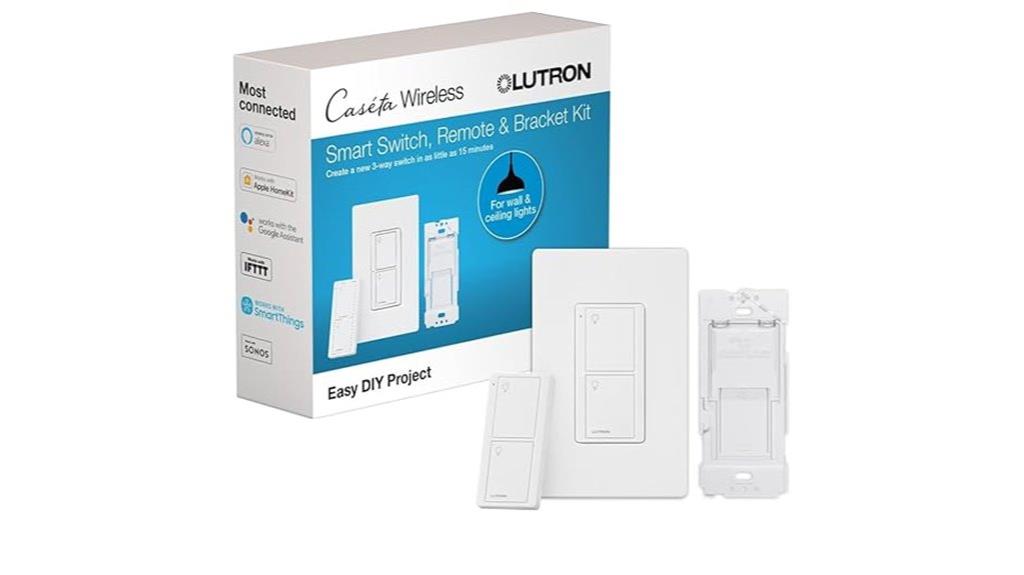
The Lutron Caseta Smart Switch 3-Way Kit stands out for its reliable, high-quality control that fits seamlessly into existing smart home setups. Compatible with Alexa, Google Home, and Apple HomeKit, it allows you to control your lights via smartphone, voice, remote, or wall switch. The kit includes a smart switch, Pico remote, wall plate, and wall bracket, requiring a neutral wire for installation. It works with various bulb types and supports controlling multiple bulbs simultaneously. With features like scheduling, geofencing, and scene activation, it offers both convenience and automation, making it a top choice for modernizing your home lighting system.
Best For: homeowners seeking a reliable and versatile smart lighting solution that integrates seamlessly with existing smart home ecosystems and offers advanced automation features.
Pros:
- Compatible with Alexa, Google Home, and Apple HomeKit for versatile voice control
- Supports scheduling, geofencing, and scene activation for automation and convenience
- Easy installation requiring a neutral wire, with reliable long-term operation
Cons:
- Requires a neutral wire, which may not be available in all homes
- Higher price point compared to basic switches
- Manual updates may be less detailed, though previous manuals remain helpful
Factors to Consider When Choosing Smart Light Switch Kits

When choosing a smart light switch kit, I consider factors like wiring compatibility and the control options available to suit my needs. I also look at how well it integrates with my existing smart ecosystem and the installation process’s complexity. Additionally, I check the dimming features and power limits to make sure the switch fits my lighting setup perfectly.
Compatibility With Wiring
Choosing a smart light switch that fits your wiring setup is essential for a smooth installation. First, check if your wiring includes a neutral wire, as most smart switches need it to function correctly. Confirm that your wiring matches the switch’s specifications, like single-pole or 3-way setups, to avoid compatibility issues. Also, examine your electrical box’s size and design, since some smart switches are larger and might not fit in crowded or standard boxes. It’s important to verify that the switch can handle your fixtures’ electrical load, whether LED, incandescent, or halogen, to prevent overloading. Ultimately, review the wiring diagrams and installation instructions carefully to ensure safe, proper connections without damaging existing wiring. Proper compatibility makes installation easier and ensures reliable operation.
Control Options Offered
Control options are a key factor to contemplate to guarantee your smart light switch kit fits your lifestyle and home setup. Many kits offer control via smartphone apps, voice commands, physical switches, or remote controls, giving you flexible operation choices. Voice control support through platforms like Alexa, Google Assistant, or Apple HomeKit allows for hands-free operation from anywhere in your home or even remotely. Some switches feature multiple control points, such as 3-way or 4-way setups, so you can operate lights from different locations easily. Wireless remote controls or RF switches provide placement flexibility without additional wiring. Additionally, automation and scheduling features let you set routines based on time, sunrise, sunset, or occupancy, making your lighting smarter and more convenient.
Smart Ecosystem Integration
Have you ever wondered if your smart light switch will work seamlessly with your existing home automation system? Compatibility is key, so I look for switches that support my voice assistant—whether it’s Alexa, Google Assistant, or Apple HomeKit—to guarantee smooth voice control. I also check if the switch integrates with popular platforms like SmartThings or IFTTT for versatile automation. Reliable connectivity matters, so I verify if it connects via Wi-Fi, Z-Wave, Zigbee, or Matter, matching my home’s hub. I want easy access through my preferred app for remote control, scheduling, and scene creation. Additionally, I consider whether the ecosystem allows multi-device control, scene linking, and routines, so my smart home functions cohesively and efficiently.
Installation Complexity Level
Installing a smart light switch can range from a straightforward DIY project to a complex task that requires professional help, depending on your home’s wiring and the switch’s features. Some models, especially wireless or plug-in types, are simple to install, often taking just minutes and needing no wiring skills—perfect for DIYers. However, switches that require a neutral wire or involve multi-way configurations can be more complicated, especially in older homes with non-standard electrical setups. Understanding your home’s wiring system and reading the manufacturer’s instructions are essential before starting. Evaluating the installation difficulty helps ensure a safe, successful setup aligned with your skills and home’s wiring.
Dimming and Power Limits
When choosing a smart light switch kit, it’s essential to pay attention to its dimming capabilities and power limits. Make sure the switch supports the full dimming range you need, typically from 0% to 100%, for complete control over brightness. Check the maximum wattage and load capacity, such as 600W for LED or incandescent bulbs, to avoid overloads. It’s also important to verify compatibility with your bulb types, since some smart Wi-Fi bulbs or high-wattage fixtures may not support dimming. Keep in mind that not all switches offer dimming features—confirm this if adjustable brightness is a must. Finally, consider the power limits in multi-gang setups, as these often have lower total wattage ratings than single-pole configurations, affecting your overall setup.
Security and Privacy Features
Choosing a smart light switch kit isn’t just about features and compatibility—it’s also about safeguarding your home’s security and privacy. I look for switches that use encrypted communication protocols to protect data during transmission, preventing unauthorized access. Supporting two-factor authentication for app or device access adds an extra layer of security. I also prefer models that can receive firmware updates easily, so vulnerabilities can be patched quickly. Privacy settings are vital, especially options to disable remote access or restrict data sharing. Finally, I verify the device complies with security standards like UL, FCC, or RoHS, which guarantees safety and secure operation. Prioritizing these features helps me maintain peace of mind while enjoying the convenience of smart lighting.
Budget and Value
To get the best value from a smart light switch kit, I weigh the overall cost against the features it offers, ensuring I don’t overspend on functions I won’t use. I consider whether features like dimming, scheduling, or remote control justify a higher price. I also look for multi-pack deals or bundle options that provide better per-switch value compared to buying singles. Cheaper kits might save money upfront but often lack compatibility with my smart home ecosystem or advanced automation features, which can limit their usefulness. I aim to balance my initial investment with long-term savings and convenience, choosing reliable, feature-rich kits that deliver real value without unnecessary extras. This approach helps me create a smarter, more efficient home without overspending.
Frequently Asked Questions
Can These Switches Integrate With All Smart Home Ecosystems?
Most smart light switch kits I’ve researched do integrate with popular ecosystems like Alexa, Google Assistant, and Apple HomeKit. However, I always recommend checking each product’s compatibility list before buying. Some switches work seamlessly with multiple platforms, while others might be limited. I suggest choosing a kit that explicitly states compatibility with your existing smart home setup to guarantee smooth integration and easy control.
Are There Any Safety Certifications for These Smart Switch Kits?
Think of safety certifications as the sturdy foundation beneath a house—they ensure everything stays steady and secure. Yes, most smart switch kits come with certifications like UL or ETL, which verify they meet safety standards. I always look for these labels before installing. They’re like a trusted badge, giving me peace of mind that my home’s smart upgrades are not only clever but also safe and reliable for my family.
Do These Kits Support Voice Commands Across Different Platforms?
Yes, most smart switch kits I recommend support voice commands across different platforms like Alexa, Google Assistant, and Apple HomeKit. I love how easy it is to control my lights hands-free, no matter which ecosystem I use. Just make sure the kit you choose explicitly states compatibility with your preferred voice assistant. This way, you get seamless integration and maximum convenience for your smart home experience.
What Is the Typical Installation Time for Each Kit?
Installation times vary depending on the kit and your experience, but I typically spend about 30 to 60 minutes setting up a smart light switch. If you’re comfortable with basic wiring, it might take closer to 30 minutes. For beginners, I recommend setting aside extra time, maybe up to an hour, to carefully follow the instructions and guarantee everything works smoothly.
Are There Any Ongoing Subscription Fees for App Features?
Think of smart home features as keys to a more connected life. I’ve found that most smart light switch kits don’t require ongoing subscription fees for basic app control or automation. However, some premium features like advanced scheduling or security integrations might come with optional subscriptions. I always check the fine print before buying, so I know exactly what’s included and avoid surprises down the line.
Conclusion
As I explored these smart switch kits, I realized how seamlessly they can fit into my home—almost like they were meant to be. Sometimes, the right choice feels like a coincidence, a small nudge from the universe guiding you toward smarter living. Whether it’s convenience, control, or just that satisfying click, these kits have the potential to make every light switch feel a little more connected—and I believe that’s no coincidence.