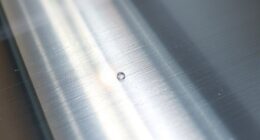Mesh Wi-Fi systems are your best bet to banish dead spots once and for all. They use multiple interconnected nodes that automatically optimize signals, bypass obstacles, and provide seamless coverage throughout your home or workspace. With features like wired backhaul and adaptive routing, they keep your connection stable and strong even in challenging environments. To discover how to choose and set up the perfect mesh system for your space, stay with us.
Key Takeaways
- Mesh Wi-Fi systems use multiple interconnected nodes to provide seamless, broad coverage, eliminating dead spots.
- Advanced features like adaptive routing and real-time signal optimization ensure devices stay connected to the strongest nodes.
- Proper placement, wired backhaul, and environmental adjustments maximize coverage and reduce signal obstructions.
- Support for Wi-Fi 6 or Wi-Fi 6E across nodes enhances speed, reliability, and device compatibility.
- Planning based on home size, device needs, and future expansion ensures effective, dead-zone-free Wi-Fi coverage.
Understanding WiFi Dead Spots and Their Impact

WiFi dead spots are areas where your wireless signal is weak or completely absent, leading to frustrating connectivity problems. These dead zones happen because physical obstructions like walls, furniture, or appliances block or weaken the signal, reducing overall coverage. Distance from the router also plays a role, as the further you move, the more your signal strength diminishes. Interference from electronic devices such as microwaves or cordless phones can disrupt WiFi frequencies, creating additional dead spots. Thick materials like concrete, brick, or metal walls can cut coverage by up to 90%, making some areas nearly unreachable. Understanding these factors helps you recognize why certain spots in your home or office have poor WiFi, so you can take steps to improve signal strength and eliminate dead zones. Additionally, security concerns related to WiFi networks can impact your decision to expand or improve coverage. Recognizing the importance of signal repeaters or mesh networks can be crucial in effectively broadening your WiFi coverage and mitigating dead spots. Employing advanced sound design techniques, such as analyzing signal interference patterns, can also help optimize your network setup for better coverage. Being aware of lifestyle habits, like the placement of devices or furniture, can further influence WiFi performance and help you create a more efficient network environment. For example, understanding how meditation or other calming practices affect your mental state can help you maintain patience while troubleshooting connectivity issues.
Common Causes of Weak WiFi Coverage in Homes

Several factors within your home can cause weak WiFi coverage, making some areas difficult to access. Walls made of brick, concrete, or metal can block 30-90% of Wi-Fi signals, creating Wi-Fi dead spots. Large objects and dense furniture absorb or reflect signals, weakening coverage in those zones. Distance from your router also matters—signal strength drops exponentially as you move farther away, leading to dead zones in distant rooms. Additionally, interference from devices like microwaves, cordless phones, or fluorescent lights can disrupt your mesh network’s performance. Overlapping signals from neighboring Wi-Fi networks on the same channels can cause congestion, further degrading coverage. Understanding these common causes helps you identify weak spots and paves the way to improve your home’s Wi-Fi performance. Interference from household devices can also significantly impact signal strength and stability.
How Mesh Wi-Fi Systems Effectively Eliminate Dead Zones

Mesh Wi-Fi systems use multiple access points to create seamless coverage across your entire space. They automatically route data through the best path, overcoming obstacles like walls and furniture. This intelligent routing and strategic placement of nodes ensure dead zones are eliminated and your connection stays robust everywhere. Additionally, the use of advanced redundancy features helps maintain stable internet even if one node encounters issues. In some cases, customizable network configurations allow users to optimize performance further based on their specific environment. Furthermore, performance tuning options in modern mesh systems allow for tailored adjustments to suit various home layouts and usage needs. Incorporating quality materials in the hardware design can also enhance durability and signal reliability over time.
Seamless Signal Coverage
Because multiple interconnected nodes work together as a single network, mesh Wi-Fi systems effectively eliminate dead zones by providing consistent coverage throughout your space. With mesh nodes strategically placed, your network coverage becomes seamless, preventing dead spots caused by distance or obstacles. The seamless handoff between nodes allows your devices to move freely without losing signal, ensuring uninterrupted connectivity across large or complex areas. Advanced mesh systems automatically optimize device connections to the strongest node, maintaining seamless coverage even in multi-room environments. Wired backhaul options further enhance stability, reducing interference and dead spots. Additionally, wireless signal distribution techniques in mesh networks help extend coverage further, creating a unified network that covers every corner of your home or office, transforming your Wi-Fi experience into a reliable, dead-zone-free zone. Moreover, understanding how personality traits influence network stability can help in selecting the most effective mesh system for your needs. Recognizing network interference sources and mitigating them can also significantly improve overall coverage and performance. Considering environmental obstacles such as thick walls or metal structures can further optimize your mesh network setup for maximum coverage. Incorporating professional installation services can ensure optimal node placement and maximize coverage efficiency.
Multiple Access Points
Multiple access points work together within a mesh Wi-Fi system to create a unified, high-coverage network that effectively eliminates dead zones. These access points communicate seamlessly through wired or wireless backhaul, ensuring stable signals and reducing coverage gaps caused by physical obstacles. Unlike traditional extenders, mesh access points automatically coordinate to hand off devices smoothly, preventing connection drops as you move around your space. Strategic placement of multiple access points results in overlapping coverage areas, filling in dead zones and maintaining high-speed connectivity even in large or obstructed environments. Studies show that systems with three or more access points can achieve near 100% coverage, making dead zones a thing of the past and ensuring reliable Wi-Fi throughout your entire home or office. Incorporating wireless network design principles can further optimize coverage and performance.
Intelligent Signal Routing
Intelligent signal routing is the key to how mesh Wi-Fi systems successfully eliminate dead zones. A mesh system uses multiple nodes that communicate via dedicated backhaul bands, ensuring smooth signal routing across your coverage area. These systems employ adaptive routing, which dynamically adjusts pathways based on real-time conditions, optimizing data flow. When you move through your home, the mesh network automatically reroutes your device to the node with the strongest signal, preventing dead zones. Advanced features like Multi-Link Operation (MLO) and real-time signal assessment further enhance this process, reducing latency and improving coverage. Through centralized management, the mesh system continuously monitors node performance and reconfigures signal pathways as needed, ensuring seamless, reliable Wi-Fi throughout your space.
Selecting the Right Mesh Network for Your Space

When choosing a mesh network, you need to take into account the size of your space and pick a system that can cover it effectively. Think about your device needs and whether the system supports Wi-Fi 6 or Wi-Fi 6E for faster speeds and better device management. Budget also matters, so look for features that match your priorities without overspending. Additionally, consider how music therapy benefits can enhance your overall home environment by promoting relaxation and reducing stress. Being aware of the average ice cream consumption in your area can also help you decide if a reliable Wi-Fi connection is needed for managing online shopping or streaming ice cream recipe videos. Moreover, understanding Mazda Tuning modifications can inspire you to optimize your vehicle’s performance, whether for daily driving or leisure.
Coverage Area Needs
Figuring out the right mesh Wi-Fi system starts with understanding the size of your space. Your home coverage needs determine the coverage area your mesh Wi-Fi system must support. Smaller homes or apartments often require just a dual-node setup for 2,000 to 3,000 square feet, while larger spaces over 6,000 square feet need multiple nodes to eliminate dead spots. High-demand households benefit from Wi-Fi 6E and gigabit ports for extensive coverage. Use this table to assess your needs:
| Home Size | Recommended Nodes | Coverage Area |
|---|---|---|
| Small apartment | 2 | 2,000-3,000 sq ft |
| Medium house | 3-4 | 4,000-6,000 sq ft |
| Large estate | 4+ | 6,000+ sq ft |
| High-performance use | Expandable nodes | Large, demanding spaces |
| Future growth | Expandable system | Growing coverage needs |
Selecting the right system guarantees seamless coverage and banishes dead spots.
Device Compatibility Factors
Choosing a mesh Wi-Fi system that works seamlessly with your devices requires paying attention to compatibility factors. Ensure the mesh network supports the same Wi-Fi standards, like Wi-Fi 6 or Wi-Fi 6E, across all nodes for superior performance. Device compatibility depends on whether your devices support specific IEEE protocols, such as 802.11r, v, or k, which enable smooth roaming and handoff. Some systems, like Google Nest Wifi, only support AP mode, limiting compatibility with certain routers. Devices that support dual-band or tri-band Wi-Fi can better leverage mesh networks that utilize multiple frequency bands for backhaul and client connections. Always verify your device’s Wi-Fi adapters support the mesh system’s bands and protocols to avoid connectivity issues.
Budget and Features
Selecting the right mesh Wi-Fi system involves balancing your budget with the features that matter most for your space. If you’re budget-conscious, models like the TP-Link Deco XE200 offer impressive speeds up to 4,804 Mbps and coverage around 6,500 sq ft, making them ideal for larger homes without breaking the bank. High-end options, such as the Asus ZenWiFi Pro ET12, provide speeds up to 11Gbps, extensive coverage, and advanced Wi-Fi standards like Wi-Fi 6E, but come at a premium. Mid-range systems like the TP-Link Deco PX50 strike a balance, supporting reliable performance across approximately 4,500 sq ft. When choosing, consider coverage area, Wi-Fi standards, and features to guarantee the mesh Wi-Fi system fits both your space and your budget.
Setting Up and Optimizing Your Mesh Wi-Fi Network

To guarantee your mesh Wi-Fi network delivers the best coverage, start by placing your primary node in a central, elevated location. This optimizes node placement, ensuring maximum signal coverage and reducing dead spots. Use a site survey tool or app to identify weak signal areas and adjust your nodes accordingly. When possible, enable wired backhaul connections between mesh nodes to boost performance and eliminate dead zones. Configure your system’s settings to prioritize band steering and seamless roaming, which keeps devices connected smoothly. Regularly update firmware to fix bugs and improve functionality. Additionally, optimize channel settings to prevent interference. Proper setup and ongoing adjustments help maintain peak performance, ensuring your mesh Wi-Fi system provides reliable, extensive coverage throughout your home.
Real-World Examples of Mesh Wi-Fi Success Stories

Real-world examples clearly demonstrate how effective mesh Wi-Fi systems can transform connectivity in diverse settings. A family in a 3,000 sq ft home installed a mesh Wi-Fi system, eliminating dead spots in the basement and attic and achieving seamless coverage throughout. In a building with thick concrete walls, a tri-band mesh network provided stable Wi-Fi signals in every meeting room and workspace, boosting productivity. A large farmhouse with multiple outbuildings deployed a mesh system, delivering consistent Wi-Fi coverage across 10 acres for outdoor device use. In a smart home, multiple mesh nodes supported over 50 devices, including security cameras and appliances, with no dead zones. A retail store expanded Wi-Fi coverage, removing weak signals in storage rooms and back entrances, enhancing staff and customer experience.
Frequently Asked Questions
How to Fix Dead Spots in Wi-Fi?
To fix dead spots in your Wi-Fi, start by positioning your router centrally and elevated, away from obstacles. Use a mesh system with multiple nodes for seamless coverage, and run a site survey to identify weak areas. Adding wired backhaul connections or extenders can boost signal strength. These steps help eliminate dead zones, ensuring reliable, strong Wi-Fi throughout your home.
Why Is My Mesh Wifi so Bad?
Like a ship lost at sea, your mesh Wi-Fi may struggle with choppy signals. You might have placed nodes too far apart, causing weak connections. Interference from neighbors or devices can also sabotage your signal. Outdated firmware or too many gadgets overload the system, slowing everything down. To fix this, optimize node placement, update firmware, and minimize interference—restoring smooth sailing for your network.
Why Is My Wi-Fi Spotty All of a Sudden?
When your Wi-Fi suddenly becomes spotty, you might be dealing with interference from new devices like microwaves or cordless phones, or physical obstructions like furniture or walls. Overloading the network with too many devices can also slow things down. Additionally, outdated firmware or hardware damage could be causing the issue. Try moving your router, reducing connected devices, or updating your firmware to improve your signal stability.
What Does Wi-Fi Dead Spot Mean?
Imagine your Wi-Fi signal is like a lighthouse beam—sometimes, it hits smooth sailing, but other times, it falls into darkness. A Wi-Fi dead spot is an area where your wireless connection drops or becomes very weak. It’s usually caused by physical barriers, distance, or interference. When you’re in a dead spot, your devices struggle to stay connected, leading to slow browsing or dropped calls.
Conclusion
With a mesh Wi-Fi system, you can say goodbye to dead spots forever. Imagine turning on your device and enjoying seamless streaming in every corner—no more frustrating buffering or weak signals. Did you know that over 70% of homes experience Wi-Fi dead zones? By choosing the right system and setting it up correctly, you’ll create a connected space where everyone stays online effortlessly. It’s your turn to enjoy flawless coverage everywhere you go.